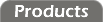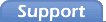For best results, set the connection method to automatic before using the I/O monitor.

Testing Panel
Clicking on the Testing icon will pull up the testing panel. The testing panel has three separate panes. The I/O monitor pane gives you access to the RIO device's standard I/Os, the manual communications pane gives you direct access to Modbus  ports and registers, and the Serial Monitor pane allows you to listen passively to Modbus traffic and analyze the packets as they are received.
ports and registers, and the Serial Monitor pane allows you to listen passively to Modbus traffic and analyze the packets as they are received.
I/O Monitor
The I/O monitor pane lets you read the RIO device's inputs, write the outputs, and set the counters.

Digital Outputs (coils)
The digital outputs may be toggled by clicking the appropriate button. The button label will show "ON" or "OFF" to indicate the output's current state.
In addition to toggling an output, you can put a pulse time in the appropriate control and click the associated "Pulse" button. If the output is currently off, then this will pulse the output on, and vice-verse. Pulse times should be entered in milliseconds.

Discrete Inputs
The discrete inputs section of the pane shows the last values read from the RIO device's discrete inputs, and the pulse-time statistics gathered on these inputs (on models that track this data). It also gives you a way to read and set the counters.
The discrete input value is displayed on the left as either "ON" or "OFF."
The statistics are displayed in the center. H and L refer to on-time and off-time, respectively. HH and LL refer to the signal's period. HH is measured from turn-on to turn-on and LL is measured from turn-off to turn-off.
Not all RIO device models support DI statistics, so your display may look different than the screenshot above.
The counter values are displayed on the right. You can modify this value and click "Set" to write it back to the RIO device. During editing, the field background will turn blue. This indicates that any new updates from polling are not being displayed.
If you change your mind while editing a counter field, hit Esc to abandon those changes.

Analog Inputs
The analog inputs section of the pane shows the last values read from the RIO devices ADCs. These read-only values are displayed in either volts (V) or milliamps (mA) as appropriate.
Not all RIO device models support analog inputs, so your display may not include this section of the pane.
Analog Outputs
The analog outputs section of the pane lets you write to the RIO device's DACs. Simply enter a value from 4.0 to 20.0 (mA) and click the appropriate "Set" button to send the new value to the RIO device.
Not all RIO device models support analog outputs, so your display may not include this section of the pane.