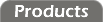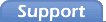Modbus Commands
The RIO product line supports many of the standard the Modbus commands. For details on the syntax of these commands and their responses, please see:
http://modbus-ida.org/docs/Modbus_Application_Protocol_V1_1b.pdf 
Read Coils ($01)
The Read Coils command reads the state of the RIO device's digital outputs.
Read Discrete Inputs ($02)
The Read Discrete Inputs command reads the state of the RIO device's digital inputs.
Read Holding Registers ($03)
The Read Holding Registers command reads the RIO device's internal registers. These registers hold a wide variety of information, such as the device serial number, device configuration, and counter values.
Read Input Registers ($04)
The Read Input Registers command reads the contents of the RIO device's analog inputs. It is available on RIO models that have analog inputs.
Write Single Coil ($05)
The Write Single Coil command writes the state of one of the RIO device's digital outputs.
Write Single Register ($06)
The Write Single Register command writes data to one of the RIO device's holding registers. Please note that the registers are organized into groups, leaving gaps between defined addresses. Writing to any of these undefined addresses will return an error.
Write Multiple Coils ($0F)
The Write Multiple Coils command writes the state of multiple digital outputs without the need to call Write Single Coil ($05) repeatedly.
Write Multiple Registers ($10)
The Write Multiple Registers command writes to multiple holding registers without the need to call Write Single Register ($06) repeatedly.
Write File Record ($15 $06)
The Write File Record command is used to update the RIO device's internal Flash and EEPROM. It is not a user-supported command. Please rely on the RIO Configuration Utility to update the device's firmware.
Read Device Identification ($2B $0E)
The Read Device Identification command reads various strings used to identify the RIO device's maker and model. The following Object IDs are supported by RIO devices:
- $00 - VendorName
- $01 - ProductCode
- $02 - MajorMinorRevision
- $03 - VendorURL
- $04 - ProductName
- $05 - ModelName
- $06 - UserApplicationName (reads radio firmware version)
See the top of the Information Panel for the strings returned by this command.
Mirror Broadcasts ($70 & $71)
Various RIO models support mirroring. The Modbus standard does not support any commands that a Modbus server can use to announce that an input has changed, so we have added two proprietary commands to support this.
The mirror broadcasts are not user-supported commands.