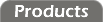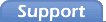Physical Reset Mechanisms
RIO devices use different mechanisms to recover from accidental misconfigurations. These can also be useful in re-establishing communication with a device if you should ever forget how you had it configured.
RIO-8
The RIO-8 has a reset button in its front panel.
Pushing the reset button will reset the device's microprocessor. This is similar in effect to cycling (disconnecting and reconnecting) the device's power. Should the RIO act in an unusual manner, resetting it should get it going again.
Holding the reset button down for more than 15 seconds will reset the following:
- Serial port 9600-N81
- Serial timeout 5ms
RIO-9
The RIO-9 family has a two-pin jumper labelled J3 which can be used to reset the device.
The jumper is tested when the device is first powered up. If the jumper is shunted at power-up, then the following will be reset:
- Serial port 9600-N81
- Serial timeout 5ms
- Response delay 0ms
- Address 247
- Debounce 75ms
- LEDs enabled
- CTS enabled
- Coil outputs off
- Counters 0
Note the connecting a shunt to the jumper during operation will have no effect until the device powered cycled (off and back on). Once you have reset the device, you should remove the shunt. If you leave the shunt in place, then the device will be reset every time the device's power is cycled.
RIO-10C
The RIO-10C has a two-pin jumper labelled J3 which can be used to reset the device.
The jumper is tested when the device is first powered up. If the jumper is shunted at power-up, then the following will be reset:
- Serial port 9600-N81
- Serial timeout 5ms
Note the connecting a shunt to the jumper during operation will have no effect until the device powered cycled (off and back on). Once you have reset the device, you should remove the shunt. If you leave the shunt in place, then the device will be reset every time the device's power is cycled.
RIO-15C
The RIO-15C has a reset button in its front panel.
Pushing the reset button will reset the device's microprocessor. This is similar in effect to cycling (disconnecting and reconnecting) the device's power. Should the RIO act in an unusual manner, resetting it should get it going again.
Holding the reset button down for more than 15 seconds will reset the following:
- Serial port 9600-N81
- Serial timeout 5ms
RIO-16D
The RIO-16D has a reset button located beside the four power/communication status LEDs.
Pushing the reset button will reset the device's microprocessor. This is similar in effect to cycling (disconnecting and reconnecting) the device's power. Should the RIO act in an unusual manner, resetting it should get it going again.
Holding the reset button down for more than 15 seconds will reset the following:
- Serial port 57.6k-N81
- Serial timeout 5ms
If the reset button is held down while the power is first turned on, the device will boot in a special, "safe mode". In safe mode, the user program will not be automatically run. This gives you a method to recover from a program that is out of control and preventing you from communicating with the board.
RIO-28
The RIO-28 has a reset button in its main circuit board. This board can be accessed by opening the enclosure. If a radio board is installed, then the reset button may be partically occluded. If you cannot reach the button with your finger, use a non-conductive object, like a toothpick, to hold the button down.
You may be able to access the reset button from outside the enclosure. Look for a white button, recessed about 1/2" back from the edge of the circuit board. It is located between the analog connector strip and the power/serial connector strip.
Pushing the reset button will reset the device's microprocessor. This is similar in effect to cycling (disconnecting and reconnecting) the device's power. Should the RIO act in an unusual manner, resetting it should get it going again.
Holding the reset button down for more than 15 seconds will reset the following:
- Serial port 57.6k-N81
- Serial timeout 5ms
If the reset button is held down while the power is first turned on, the device will boot in a special, "safe mode". In safe mode, the user program will not be automatically run. This gives you a method to recover from a program that is out of control and preventing you from communicating with the board.