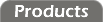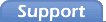Serial Monitor
The serial monitor pauses all transmissions and makes the PC listen passively for Modbus traffic. Any incoming traffic is displayed as a new entry at the bottom of the monitor list. When the display fills, old entries at the top of the list are discarded to make room.

The Pause button will stop the listening process so that the list will stop scrolling. Any serial data received while the list is paused will be discarded. Click the Start button to begin listening once more.
The Clear button will clear out all received entries from the list.
Each entry in the list is preceded by a radio button. Click on any of these radio buttons to display more details about the packet at the bottom of the panel.