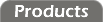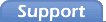Serial Panel
Clicking on the Serial icon will pull up the serial panel. The serial panel allows you to:

Configure Serial Port
This section of the serial panel lets you configure the PC's serial port. You can select:
- Serial ports from COM1: through COM8:
- Baud rates from 110 to 57.6k
- One or two stop bits
- Even, odd, or no parity
Modbus communication requires 8-bit data.
Any changes made will take effect immediately. There will be no confirmation dialog after selecting a different navigation icon.

Note:
These controls do not change the RIO device's configuration. In a typical two-radio setup, these controls would allow you to configure the PC so that it could communicate with the first radio.
The serial communication link between the second radio and the RIO device could be configured with a different baud rate, parity, etc.
Connection Failure
In addition to configuring the serial port, the serial panel allows you to define when to "give up" should no device reply to a Modbus request. Connection failure is defined in terms of:
- The number of times each Modbus request should be sent
- The amount of time to wait for a response after each request is sent
The defaults should work well for most systems. If you experience communication problems in a busy system, or have to cope with transmission delays due radio relays, you should try increasing the timeout to compensate.
Configure Address
This section of the serial panel lets you configure the RIO device's address. Enter the address of the RIO device you wish to monitor/configure here.

Note:
This control does not change the RIO device's address. It merely selects the device to talk to.

Connection Status
This section of the serial panel shows the status of the last connection attempt. The status will be DISCONNECTED or READY.
The connection status is also visible in the status bar at the bottom of the window.
Connection Method
This section of the serial panel lets you configure how the RIO device is polled. You can set the method to automatic, in which case the device will be polled periodically, or you can set it to manual, in which case the device is only polled when you click the "Connect" button.
Automatic polling is fine in most cases, but we recommend using manual polling when the transmissions are within range of a working site. That way you can reduce the traffic you generate and reduce the utility's impact on a your site's data gathering.

Address Reset
Use the Reset button to broadcast a reset address request to an RIO device. This is a way to change a device's address, even if multiple RIO devices have been accidentally programmed to the same address.