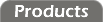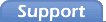Emulating Programs
Emulation may be launched from the Debug menu or the Debug toolbar. If necessary, the IDE will automatically compile the program first.
Emulation uses a serial connection to control a RIO device. It downloads the compiled code and launches the debugger. This allows you to inspect the individual ports and variables on the RIO device as the program runs.
The serial port can be configured from the General pane of the Settings dialog.