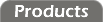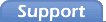The timestamp and long integer formats are based on two-word values. Reading with one of these formats selected will read in the requested address and the following address as well.

Manual Communications
The manual communications test panel allows you to send various Modbus  requests. While not a full-blown Modbus simulator, this interface gives you an easy way to read and write various Modbus registers.
requests. While not a full-blown Modbus simulator, this interface gives you an easy way to read and write various Modbus registers.
This panel can be handy for communicating with products from other vendors, or for accessing registers (RIO-8, RIO-9F, RIO-9GH, RIO-10C, RIO-15C) that aren't accessible with the RIO configuration utility's other panels.
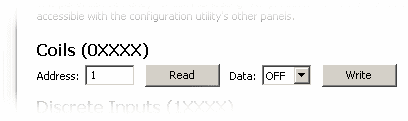
Coils (0XXXX)
To read a coil, enter the coil address and click "Read". The output value will be selected in the pull-down data box. To set a coil, enter the coil address, select the output level, and click "Write."
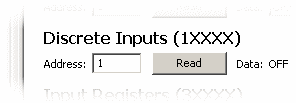
Discrete Inputs (1XXXX)
To read a discrete input, enter the input address and click "Read." The input value will be displayed to the right of the "Read" button as either "ON" or "OFF."
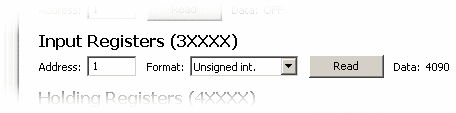
Input Registers (3XXXX)
To read an input register, enter the address, select the format, and click "Read." The input value will be displayed to the right of the "Read" button in the format you selected.
The available formats include: unsigned integer, signed integer, hexadecimal integer, unsigned long integer, signed long integer, hexadecimal long integer, and timestamp.
Holding Registers (4XXXX)
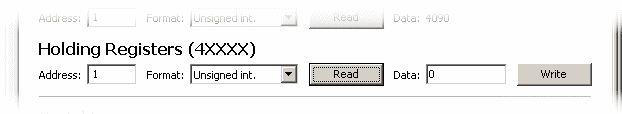
The holding register portion of the pane works almost exactly like the input register portion, above. Enter an address, select a format, and click "Read" to read a register. To write, enter the address, select a format, enter the data, and click "Write."
The same formats are available for holding registers as are available for input registers.
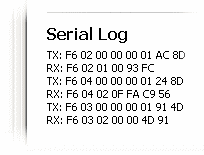
Serial Log
The serial log shows the hex codes of each request and reply sent and received from this pane. Request transmissions are marked with "TX" and response receipts are marked with "RX."
The log scrolls to display the six most recent entries. The latest entry will appear at the bottom of the log.