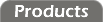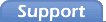You will need to have an adjustable current source. We also recommend using a good digital multi-meter to provide accurate readings.

Calibration Panel
With time, analog circuitry has a tendency to "drift." In many applications, this small amount of drift is not significant, but in others it can be. If you need to ensure that your analog readings are accurate, then we recommend periodic calibration.
Clicking on the Calibration icon will invoke the calibration panel. To calibrate the unit, enter your initials in the appropriate control and click "Begin Calibration."
Supply Voltage
Measure the supply voltage and enter the value in the labeled control. Then click the "Set" button beside it. A small check mark will appear to indicate that the test is complete.
4mA Input Test
For the next batch of tests, you will need to take readings at a low level of input current (ideally at around 4mA).
First, connect one of the inputs to a current source and adjust it to a value near 4mA. Then enter the value in the text box and click on the appropriate "Set" button. Do not disconnect the input until after you click the "Set" button.
A check mark will appear next to each "Set" button once that test is complete.
19.9mA Input Test
Now you need to repeat the last test with an input level of approximately 19.9mA. Connect a current source to each input, one by one, type in the current being applied, and click the appropriate "Set" button. Do not disconnect the input until after you click the "Set" button.
A check mark will appear next to each "Set" button once that test is complete.
4mA Output Test
Some RIO models have analog outputs. You can calibrate these outputs with a current meter. Hook the positive lead from your current meter to one of the analog outputs and your current meter's negative lead to any of the analog inputs. We are using the analog input in this test to provide an appropriate impedance so that the RIO's outputs do not over-work.
Now click on the 4mA button and wait a moment for the meter reading to settle. Record the meter reading in the appropriate box and click "Save". A check mark will appear next to each "Save" button to indicate that the test is complete.
Repeat this test for each output by moving the meter's positive lead. The negative lead can remain where it is.
20mA Output Test
The 20mA output test is essentially a repeat of the 4mA output test. Connect the meter between the given output and any analog input, click the appropriate 20mA button, wait for the meter reading to settle, enter it in the associated text control, and click "Save". A check mark will appear to indicate that the test has been completed.
Repeat this test for each output by moving the meter's positive lead. The negative lead can remain where it is.
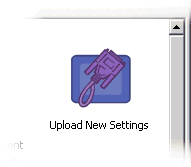
Upload New Settings
Once all of the calibration tests are complete, click the "Upload New Settings" button to save your changes.
If you try to leave the configuration panel without saving your changes, you will be prompted with an opportunity.