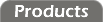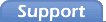Setting a Modbus address with the DIP switches overrides any address programmed in memory. To configure the RIO device addresses with software, you will want to make sure that the DIP switches are all set the same direction.

Device Address
RIO devices act as Modbus  servers and conform to the MODBUS over Serial Line
servers and conform to the MODBUS over Serial Line  standard.
standard.
As per the standard, each RIO device is programmed with a device address (1-247), and will respond to Modbus requests that specify this address. The Modbus standard does not define a discovery process, so we strongly recommend that you keep good track of every RIO device you keep installed at your site.
We suggest you track all of the following information on every RIO device:
- The device's location in the field
- The device's address
- The device's model
- The device's serial number
- A list of every external signal attached to each of the RIO's I/Os
DIP Switches

RIO devices can be configured with a Modbus address in one of two ways. Modbus addresses can either be programmed into the RIO device's memory or configured with DIP switches (available on most models).
To program the RIO device's address with the DIP switches, use a ball-point pen or toothpick to push some of the rocker switches in on both the "OFF" side and the number side. Then add up the offset numbers (1, 2, 4, ... 128) for each switch that is pushed in on the side labelled "OFF". So if switches 32, 4, and 1 are all pushed in on the OFF side, then the Modbus address is 32+4+1=37.
Any Modbus address you select is fine as long as each unit has a different address configured and the resulting address is within the legal range of 1 to 247, inclusive. Setting all of the switches the same way (which would be illegal address 0 or 255) tells the device to use the Modbus address programmed into memory (see the configuration panel for details).

RIO-10C Only: The RIO-10C has a smaller bank of DIP switches, with only 4 positions (offsets 1, 2, 4, and 8). You can use this bank to encode an address of 1 through 15 in much the same manner as described above. However, due to the smaller number of possible addresses, the "all OFF" set encodes the address 15, and does not indicate that the address programmed in memory will be used.
Address changes take effect when the RIO device is powered up. If you change the DIP switches settings while the power is on, you will need to disconnect and re-apply the power before the RIO device will start responding at the new address.
RIO devices come pre-configured with their DIP switches set all the same way and an address of 247 programmed into memory. The address in memory will also reset to 247 if you clear the device's saved settings.
Make sure you change the RIO's address to something other than 247 before installing the device in the field. This will protect you from an address collision if you ever have to reset or replace an RIO device.
The simplest way to change a device address is with the configuration panel. However, this panel will not correct an address collision. If you accidentally configure two RIO devices with the same address, then you will need go to the serial panel to change one of the devices' addresses.