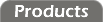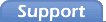Radio Modes
The CDR XL family radios can operate in four modes:
-
Transparent: Radio transmission and reception is enabled in transparent mode. Serial data received is sent over the radio to a preset target. There is no command formatting expected, and any radio data received is output directly to the serial port. By configuring two radios in transparent mode, the resulting system acts like a serial cable connecting the two user devices.
Transparent mode is the simplest mode to use.
Command: Radio transmission and reception is disabled in command mode. Serial data is formatted in command packets.
Mixed-Off: Functionally identical to command mode.
Mixed-On: Radio transmission and reception is enabled in mixed-on mode. Serial data is formatted in command packets.
The CDR XL family radios typically spend the majority of their time in either transparent or mixed-on mode. The mixed-on mode gives you, the designer, the most control over the radio and is recommended for all new designs. Transparent mode is ideal for users with limited control over the serial data (such as SCADA), or where the advanced radio features (such as dynamic packet addressing) are not needed.
Functionally speaking, command mode and mixed-off mode are identical. The difference between the two is in how you enter or exit the mode. From transparent mode, you can enter command mode by holding DTR# deasserted (high). You can return from command mode to transparent mode by asserting DTR# (low). To enter or exit mixed-off mode, simply send the appropriate SetMode command over the serial connection.
Command mode is generally used for one of two purposes:
-
To transition from transparent mode to mixed-on mode.
To do this, DTR# is deasserted to move from transparent mode to command mode. Then the appropriate SetMode command is sent to reconfigure the radio to mixed-on mode. Without command mode, the SetMode instruction would be interpreted as data and would be sent over the radio verbatim.
-
To give a little more control to users who prefer transparent mode.
For example, a user device could deassert DTR# to move from transparent to command mode, issue a command to change the destination radio address, and then reassert DTR# to return to transparent mode. Any new data sent to the radio at this point would be transmitted to the new destination.
There is no requirement that all radios operate in the same mode. A radio in mixed-on mode can communicate with one in transparent mode just fine.
Initial Mode
You can use the configuration panel to specify that the radio should always power-up in mixed-on mode. Otherwise, the radio will start in transparent mode (if DTR# is asserted), or command mode (DTR# deasserted).