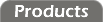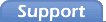The serial port settings do not configure the radio. These settings allow you to configure the PC's serial port so that it matches your radio's configuration.


Serial
Clicking on the Serial icon will invoke the serial panel. The Radio Configuration Utility communicates with a radio over one of the PC's serial ports. The serial panel allows you to specify:
- Which serial port to use COM1: - COM8:
- The baud rate 1200 - 57600
- How many stop bits to use 1 or 2
- What parity to use even, odd, or none
A connection status indicator is located beneath the serial port controls. The status will be DISCONNECTED or READY. If the status shows DISCONNECTED, recheck the radio's cabling and the serial port settings above.
The connection status is also visible in the status bar at the bottom of the window.